For Igor I wanted to make sure that there is always a compiled, and up to date, binary ready for download. The obvious way for me to do this was using Wercker1, but this turned out to be a bit more work than I expected, so I’m documenting it here.
One thing you might notice with Igor is that it doesn’t have any version numbers. This is not an oversight, but a deliberate choice. I didn’t feel that supplying version numbers to this project will in any way be helpful, as most of the changes will be done in plugins. And increasing the version number every time a plugin is added or changed seems like a lot of overhead without an actual purpose.
Due to the way a bot like this works there shouldn’t be any backwards compatibility issues either2. So, instead of offering a number of pointless versions there is always only a latest version ready for download.
Building the application
Before I can push up any binaries, the application needs to be build. Instead of reinventing the wheel there, I simply copied the Wercker file from Hugo. This takes care of all the basics, like retrieving the application’s dependencies, running tests and lint checks3, and compiling the application.
# Sets the go workspace and places package
# at the right place in the workspace tree.
- wercker/setup-go-workspace:
package-dir: github.com/ArjenSchwarz/igor
# Get the dependencies
- script:
name: go get
code: |
cd $WERCKER_SOURCE_DIR
go get -t ./...
- wercker/golint
- script:
name: go build
code: |
GOOS=linux GOARCH=amd64 go build -o main
- script:
name: go test
code: |
go test ./...
Due to my requirements it’s not an exact copy of Hugo’s configuration, but the main things are the same and it gives me what I need. The important part here however is the wercker/setup-go-workspace step. This step has a known issue where it interferes with the copying of data between the build and deploy containers. The issue occurs because it copies the data of the $WERCKER_SOURCE_DIR and changes the path for the variable. However, when the output of the build container is stored it still looks in the old path.
In their repository Wercker recommends copying your binaries to the $WERCKER_OUTPUT_DIR instead, but that solution didn’t work for me. For some reason, the $WERCKER_OUTPUT_DIR points to the same directory as the $WERCKER_SOURCE_DIR and therefore isn’t useful.
What I ended up doing is create a variable that stores the original source directory so that I can store the binaries there later on.
build:
steps:
# Store the original source dir so we can pass the zip file to deploy
- script:
name: provide chance for deployment
code: |
export ORG_SOURCE=$WERCKER_SOURCE_DIR
This is a very simple step, and obviously it needs to be placed at the start of the run4. With this problem solved, the only remaining item is to prepare the zip files. There are 2 zip files in this case, one that contains everything needed for a deployment to Lambda (the binary, the node.js wrapper, and a sample configuration file) and one that contains scripts for easing the initial installation.
- install-packages:
packages: zip
- script:
name: create zip file
code: |
mkdir dist
cp config_example.yml config.yml
zip -r dist/igor.zip main index.js config.yml
zip -r dist/installation.zip installation
cp -R dist $ORG_SOURCE/
This final build step is simply a matter of zipping everything up, copying it to a newly created dist folder, and then copying this folder to the $ORG_SOURCE that I created earlier where it can be picked up by the deploy steps.
Deploying this to GitHub
For the actual deployment I found a good and easy to use step. The tcnksm/ghr step does exactly what I need it to. It will upload all the files in a directory to a release version, and offers the ability to replace these files if they already exist.
deploy:
steps:
- tcnksm/ghr:
token: $GITHUB_TOKEN
input: $WERCKER_SOURCE_DIR/dist
version: latest
replace: true
All I needed to do here was add the details to the configuration and it worked. Using the version latest is mostly another way to indicate that this is the latest version, but it matches well with both the path it gets and the way it’s displayed in GitHub.
You can find the complete wercker.yml file in Igor’s GitHub repository.
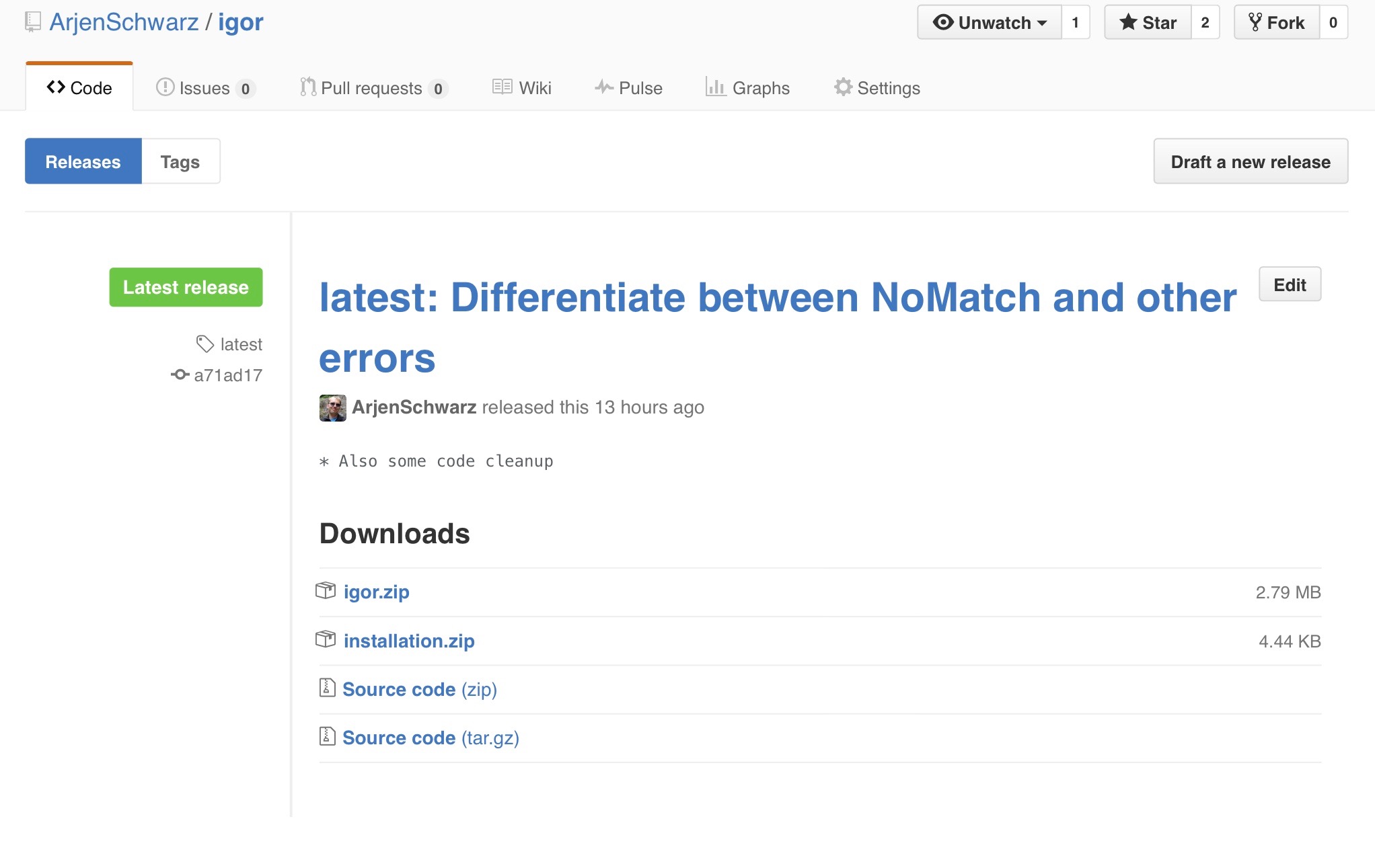
-
It being my CI tool of choice lately. ↩︎
-
Theoretically at least, as nothing programmatic depends on it. Bugs, of course, are a different thing, but that’s what tests are for. ↩︎
-
After which I had to fix all the issues I’d ignored until then just so that Wercker would allow it to be built. A little annoying, but obviously it increased the quality of the project. ↩︎
-
Or at least before the
wercker/setup-go-workspacestep ↩︎
Read more like this:
- Multiple Deployments with Wercker
- Migrating to the Wercker Steps Store
- Hugo build step for Wercker
- Go-ing Lambda
- A Look at Igor's Internals
Or always get the latest by subscribing through RSS, Twitter, or email!
